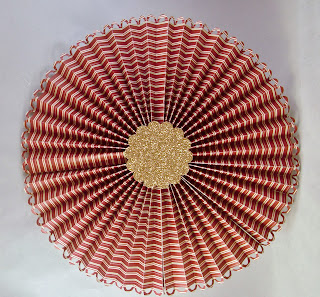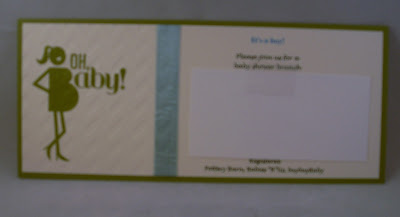I am having an engagement party for my son and his fiancé in June. I am fooling around with a couple different ideas of how to display some pictures showing Katie and Greg. My first idea was to use the Designer Rosette Bigz XL Die and using it to display the pictures.
Well, my first try ended up being a mistake but I wanted to share it with you anyway. I don't think I like the way I cut the picture in the center using a Floral Frames Framelit, so I think I will try to make the others using my retired Scallop Circle #2 Die. And, when I was putting it together, I should of had the scalloped edge on the outside, instead I glued that edge to my Large Scallop Circle. But, at least I have a general idea of what it will look like and can continue to play around with it.
The large rosette cuts really easy using Extended Cutting Pads and your Big Shot and really goes together quickly. Here are step by step instructions on how I put it together.
First, you need to cut four pieces of your paper. You can make the rosette smaller by cutting the width of your paper to a different size. I am making the largest rosette you can so my paper measures 5 1/2" x 12".
When your paper is cut, fold it on the score lines.
When all four pieces are put together you will have one really long piece. I attached my four pieces together using Sticky Strip for a good hold.
This is what it looks like when all four pieces of paper are attached.
Now, fold down on your large rosette to get the flat rosette pictured above.
Next, you will need something to attach to the center. I used a cut Scallop Circle Bigz Die and I gathered the rosette a bit in the middle to make it tighter, and used a glue gun to adhere it to the rosette. Now, here is where I made a mistake. I should of placed the edge with the scallops to the outside. That is a nicer edge, and the opening in the scalloped edge gives you a nice place to hang a piece of ribbon, or whatever you wanted to use to hang your rosette.
Using Designer Series Paper, you get two options of which side to use.
I then attached my picture to the center.
On another rosette I made during the holidays you can see of what the scalloped edge looks like.
You can see the difference the scalloped edge gives to the finished project.
I will now go back to cutting some more paper and playing around with different ideas of attaching my pictures. But, I think they will be a nice way to display and share Greg and Katie's journey together.
The following current products were used:
Tools: Big Shot #113439, Designer Rosette Bigz XL Die #125594, Vintage Wallpaper Embossing Folder #120175 (retiring soon), Scallop Circle Bigz Die #113468, Floral Frames Framelits #127012
Card Stock: Soft Suede 115318
Adhesive: Sticky Strip #104294